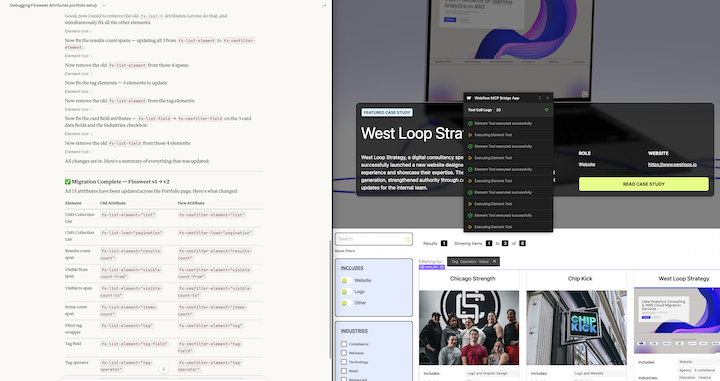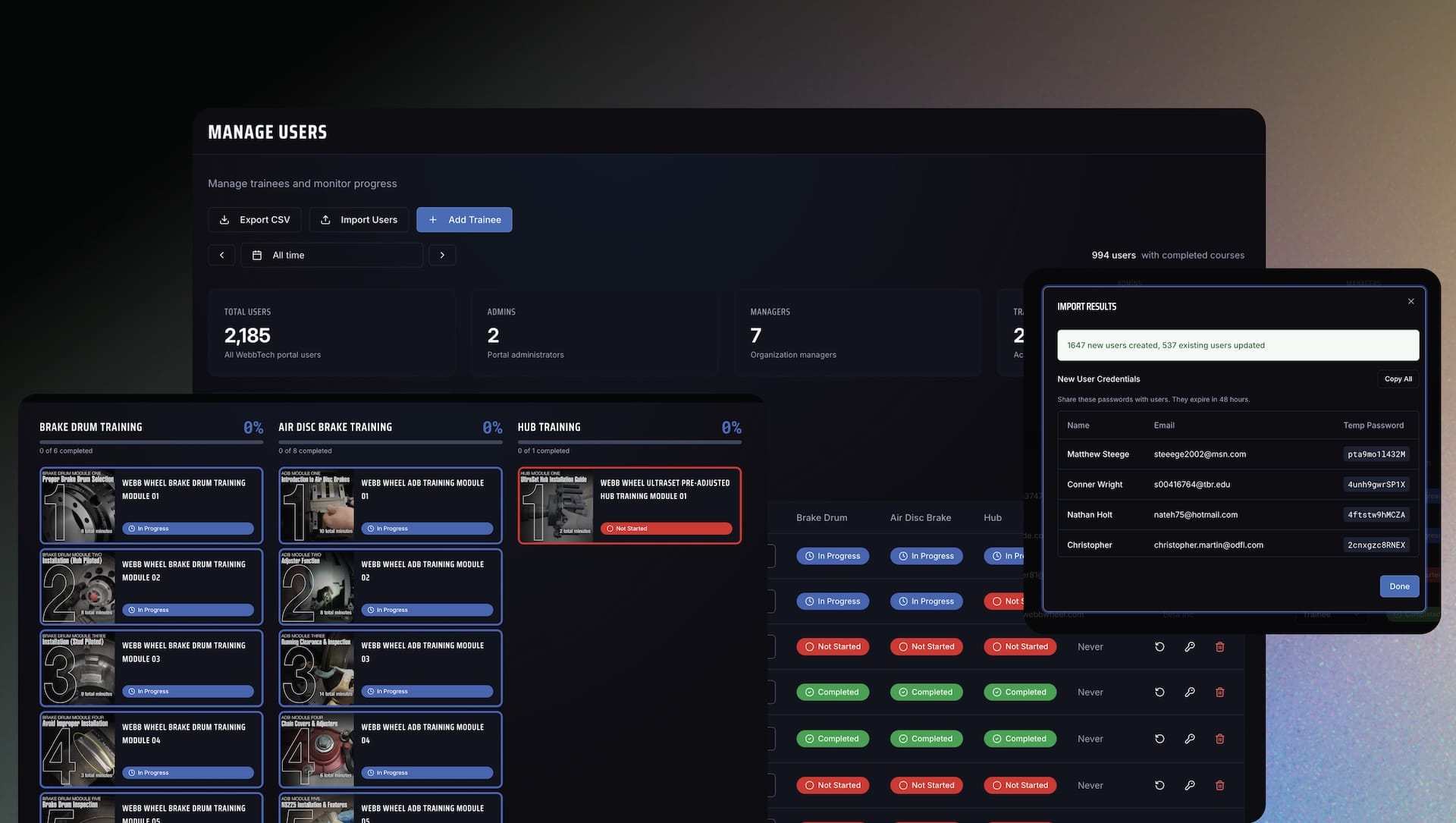The Power of Webflow Apps: Enhancing Your Website's Functionality
Webflow is a powerful platform for creating websites and web applications, and one of its standout features is the ability to extend its core capabilities with third-party applications known as "Apps." These Apps, which can be installed from the Webflow Marketplace, offer a wide range of functionalities that enhance your Webflow experience. In this blog article, we'll explore Webflow Apps in detail, covering how to add them to your site or Workspace, manage their access, utilize them in the Designer, and address frequently asked questions.
Understanding Webflow Apps
Webflow Apps are a game-changer for users looking to supercharge their website's functionality. They seamlessly integrate with key Webflow features such as forms, CMS Collections, User Accounts, and Ecommerce, while also expanding the capabilities of the Webflow Designer. Let's dive into the specifics:
Adding an App to Your Site or Workspace
Adding an App to your site or Workspace is a straightforward process:
- Visit the individual App page on the Webflow Marketplace.
- Click "Add to site."
- Select the Workspaces and/or sites you want to add the App to.
- Click "Authorize app."
- Navigate to "Go to [App name]" on the pop-up banner.
- Follow the App's instructions to complete the installation.
Note: When you authorize an App for a Workspace, it gains access to all current and future sites within that Workspace. Keep in mind that removing an App's authorization for a single site requires removing authorization for the entire Workspace, which also affects other sites within the Workspace.
Managing App Access
You have full control over managing App access at the Workspace or site level:
Managing Apps in Your Workspace
To view the Workspaces that an App has access to:
- Click the Account dropdown in the navbar.
- Choose a Workspace.
- Go to Workspace settings > Integrations tab > Connected apps.
- Click "View" next to the App's name.
You can revoke an App's access to a Workspace by:
- Selecting the Workspace that the App has access to.
- Going to Workspace settings > Apps & integrations tab.
- Clicking "Uninstall app" and confirming the action.
You can also revoke access from within the Designer:
- Open the Apps panel.
- Click the App you want to revoke access from.
- Click "Remove app" to be redirected to Workspace settings, where you can complete the uninstallation.
Important: Removing an App's authorization from a Workspace affects all sites within that Workspace.
Managing Apps on Your Site
For individual site management, follow these steps:
- Go to Site settings > Apps & integrations tab.
- Click "Revoke" on the App you wish to remove.
Just like in Workspace management, you can also remove an App's access from within the Designer:
- Open the Apps panel.
- Click the App you want to revoke access from.
- Click "Remove app" and you'll be redirected to Site settings to finalize the revocation.
Note: If the App is authorized to access your Workspace, you'll be redirected to your Workspace settings to remove access.
Utilizing Apps in the Designer
Some Apps have the capability to directly interact with the Webflow Designer via a built-in App window. This allows the App to manage elements, properties, styles, and text on the canvas using custom elements. Here's how to launch an App in the Designer:
- Open the Apps panel.
- Hover over the App you want to open.
- Click "Launch."
The App will open in a dedicated App window on the Designer canvas.
Note: Accessing Apps in the Designer is not available in secondary locales. However, custom elements created by Apps in the Designer on the primary locale are inherited by all secondary locales.
Managing Custom Elements in the Designer
Custom elements are elements created by Apps, offering various methods to manipulate their properties, styles, and child elements. Custom elements can be styled and managed just like native Webflow elements, with real-time updates as you make changes.
Note: Custom elements created in the primary locale are inherited by secondary locales and cannot be replaced or localized within secondary locales.
FAQs and Troubleshooting
How much do Apps cost?
The pricing of Apps varies depending on the developer. App developers set their own prices, so costs can vary widely.
Why do some Apps work in the Designer while others don't?
The functionality of Apps differs. Some Apps run in the background (e.g., data syncing), while others enhance the Designer experience. Be sure to check the specific instructions for each App.
Are Apps secure?
All Apps and their versions undergo a security review before being added to the Webflow Marketplace, ensuring the highest level of security for users.
Can I set or change permissions for an App?
When you authorize an App, you'll encounter a list of App permissions set by the developer. You can't change these permissions, but you can control the scope of an App's access by authorizing it for a single site or Workspace during installation.
Help! My App isn't working as expected!
If you encounter issues with an App, check out the App's detail page on the Webflow Marketplace to locate the developer's support page.
How can I build Apps for Webflow?
For those interested in creating Apps for Webflow, you can find valuable resources and information on contributing to the Webflow Marketplace by visiting the Webflow documentation.
In conclusion, Webflow Apps open up a world of possibilities, allowing you to enhance your site's capabilities with ease. By understanding how to add, manage, and utilize these Apps effectively, you can take your Webflow experience to the next level. Whether you're a developer looking to create your own Apps or a user searching for the perfect solution, Webflow's App ecosystem has something for everyone.
Our recommended Webflow Apps
In addition to these updates, Webflow has expanded its marketplace by launching over 20 new Apps. These Apps are developed by trusted partners, including industry leaders like HubSpot, Finsweet, Unsplash, Jasper AI, Typeform, and many more. Let's take a closer look at some of the new Apps available today:
HubSpot
HubSpot, a popular all-in-one marketing and CRM platform, now offers a new and improved integration for Webflow. With this App, users can embed and style HubSpot forms directly in the Designer, add HubSpot chatbots seamlessly, and connect their HubSpot assets to their Webflow site. The integration between Webflow and HubSpot empowers users to create a unified customer experience across multiple touchpoints.
Jasper
Jasper brings AI-driven, on-brand content to Webflow sites. With Jasper, users can easily adjust the length of their web copy, align content with their brand voice and style, and adapt site content to different languages or audiences. This integration streamlines the content creation process, saving time and effort for website owners.
Unsplash
Unsplash, the popular stock photography platform, now offers seamless integration with Webflow. Users can search Unsplash's vast collection of over 5 million images directly within the Webflow Designer. This integration simplifies the process of finding and inserting beautiful images into website designs, enhancing the visual appeal of Webflow sites.
Typeform
Typeform, an interactive form builder, has made embedding multi-step forms into Webflow sites easier than ever. Users can now add beautiful, interactive forms to their websites without requiring any coding or design resources. This integration enables website owners to collect valuable information from their visitors and engage them in a more interactive and user-friendly manner.
Memberstack
Memberstack provides robust membership and user authentication functionality for Webflow sites. Users can easily add secure and encrypted user authentication using popular login methods such as Google, Facebook, and email login. Additionally, Memberstack enables website owners to set up Stripe checkout and billing seamlessly. This integration empowers website owners to create personalized user experiences and monetize their content effectively.
Finsweet Table
Finsweet Table offers a powerful tool for generating, editing, and styling semantic HTML tables directly in Webflow. Users can copy and paste data or upload CSV files to create dynamic and visually appealing tables. This integration simplifies the process of presenting data on Webflow sites, enhancing their functionality and visual appeal.
Monto
Monto provides a suite of ecommerce Apps that enhance the functionality of Webflow's ecommerce capabilities. With Monto, users have access to features such as abandoned cart recovery, product reviews, subscriptions, affiliates and referrals, and multi-currency conversion. These Apps empower ecommerce website owners to optimize their sales funnels and provide an exceptional shopping experience to their customers.
Make
Make allows users to connect Webflow with other data sources, facilitating the transfer and transformation of data. This integration opens up possibilities for data synchronization and enrichment, enabling website owners to leverage data from various sources seamlessly.
Whalesync
Whalesync is a powerful automation tool that simplifies the process of managing and automating content on Webflow sites. It streamlines workflow by allowing users to easily schedule, publish, and manage content across multiple channels. With Whalesync, users can also add custom tags and metadata to their content for improved SEO and better search engine visibility. Additionally, Whalesync offers features such as A/B testing, analytics tracking, and performance optimization to ensure that website owners are getting the most out of their Webflow sites.
Cloudpress
Cloudpress is a powerful integration that enables users to sync their Webflow content with WordPress. This integration simplifies the process of managing content on both platforms, allowing users to create and publish content from one interface. Additionally, Cloudpress provides features such as automated backups, version control, and staging environment for testing purposes. With Cloudpress, website owners can ensure that their Webflow and WordPress sites remain up-to-date and secure.
An Expanded Opportunity for Developers
In addition to the advancements in Webflow Apps, Webflow has also introduced an expanded platform for developers. This new platform unlocks opportunities for developers to build powerful products for the Webflow community, including agencies, freelancers, and marketing teams. Let's explore the key features of the updated developer platform:
1. Designer Extensions
Webflow's new App building block, Designer Extensions, empowers developers to create Apps that directly interact with a site's Canvas within the Webflow Designer. This native experience allows developers to build seamless integrations that enhance the visual development process. Designer Extensions leverage Webflow's official set of Designer APIs to enable developers to manipulate site elements, properties, styles, and text directly from the Designer itself.
2. New REST APIs
Webflow's REST APIs have been updated to provide developers with even more capabilities. With the launch of version 2 of the REST APIs, developers gain access to four new APIs that further extend integration possibilities. These APIs cover essential aspects of Webflow, including Assets, Pages, Forms, and Custom Code. By leveraging these APIs, developers can build deep integrations that enhance the functionality and flexibility of Webflow websites.
3. Improved Authentication Flows
Webflow has introduced scopes within their authorization process, allowing developers to define specific permissions for their Apps. This gives users more control over the data an application can access and the actions it can take on their behalf. The improved authentication flows ensure the security and privacy of user data, providing a safe and trustworthy environment for both developers and website owners.
Conclusion
Webflow Apps have revolutionized website development by providing users with a wide range of powerful tools and integrations. The next generation of Webflow Apps offers enhanced capabilities within the Webflow Designer, seamless integrations with core features, and transparent authorization and permissions. The Webflow Marketplace showcases a diverse selection of Apps developed by trusted partners to meet the evolving needs of website owners.
For developers, the updated developer platform opens up exciting opportunities to build innovative products and integrations. Designer Extensions, new REST APIs, and improved authentication flows empower developers to create seamless experiences and extend the functionality of Webflow websites.
As Webflow continues to empower businesses and individuals to create stunning and functional websites, the possibilities for innovation and growth are endless. With Webflow Apps and the expanded developer platform, the journey towards building powerful and user-friendly websites has never been more accessible. Embrace the potential of Webflow Apps and unlock the true power of your website.