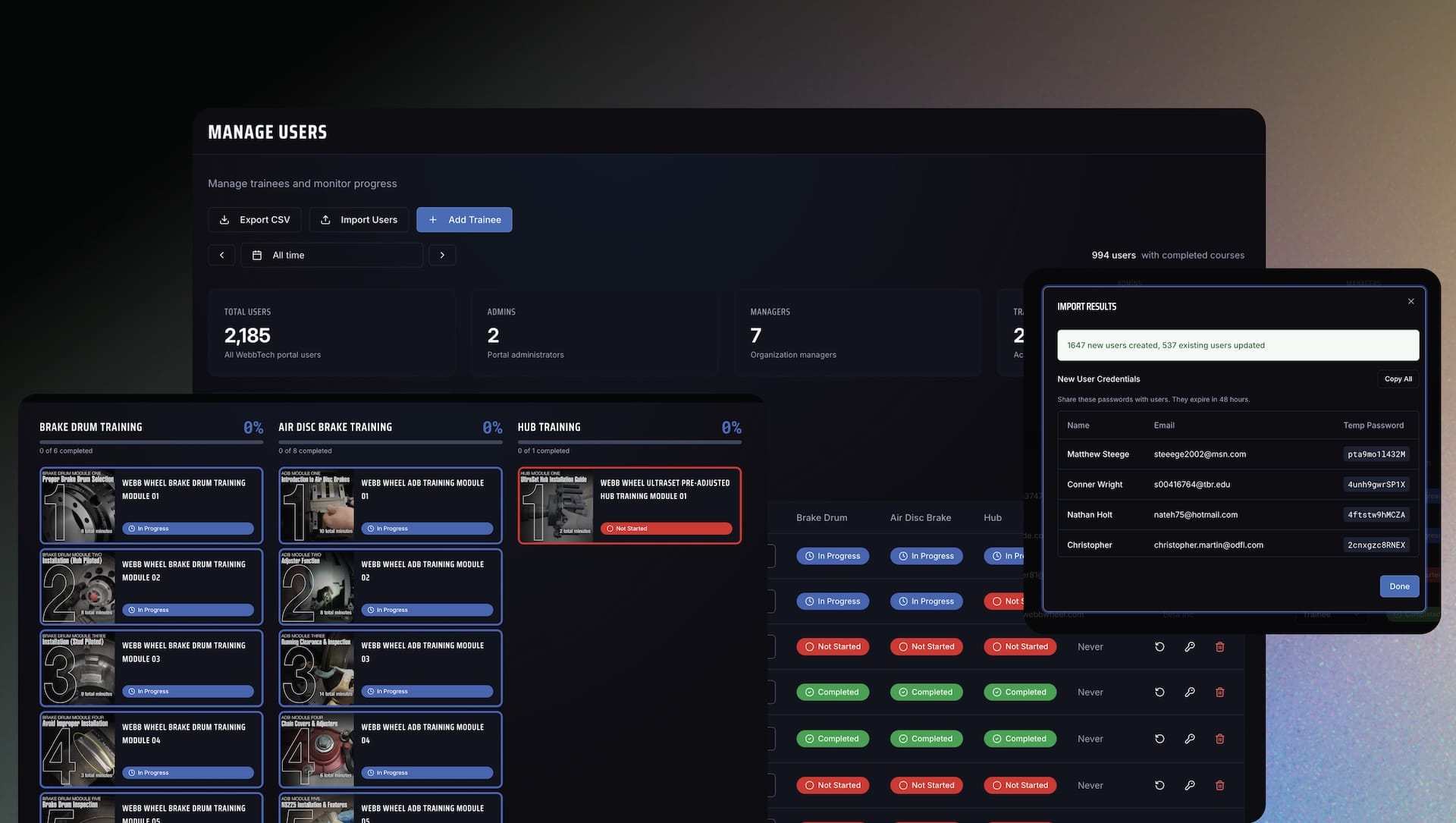Creating Responsive Websites with Webflow: Achieve Flawless Design
You've tried other platforms, but your websites still look like they're stuck in the early 2000s. It's frustrating, right? What if we told you that achieving a flawless, responsive design is easier than you think? With Webflow, you're about to enter a new era of web design.
- A deep dive into the world of Webflow
- The ABCs of responsive design
- Real-world examples that nail it
- Pro tips for seamless user experience
- Tool recommendations to elevate your game
Why settle for mediocrity when you can aim for perfection? Let's get you up to speed on creating responsive websites that not only look good but also perform exceptionally well.
Why Webflow? The Game-Changer in Web Design
You've heard the buzz about Webflow, but what makes it a game-changer? Simple. It's the perfect blend of design freedom and code-free simplicity. Webflow lets you focus on what you do best—designing—without getting tangled in the web of coding.
- Design Freedom: No more cookie-cutter templates.
- Code-Free: Drag and drop, and you're good to go.
- SEO-Friendly: Built-in tools to climb the search ranks.
The ABCs of Responsive Design
Responsive design isn't a luxury; it's a necessity. In a world where over 50% of web traffic comes from mobile devices, you can't afford to ignore it. So, how does Webflow help?
- Flexbox and Grid: These layout systems make responsiveness a breeze.
- Viewport Units: Customize your design based on the user's screen size.
- Media Queries: Tailor your site to different devices effortlessly.
Pro Tip: Always test your design on multiple devices. You'd be surprised how different it can look on a tablet versus a smartphone.
Real-World Examples That Nail It
- Consistent Branding: From desktop to mobile, the brand message stays the same.
- Fast Load Times: Nobody likes to wait, and with Webflow, they don't have to.
- Intuitive Navigation: A confusing layout is a surefire way to lose visitors.
Pro Tips for Seamless User Experience
You want your users to enjoy their time on your site, not wrestle with it. Here are some pro tips to ensure a seamless experience.
- Use micro-interactions to guide user behavior.
- Keep CTAs (Call to Actions) clear and visible.
- Prioritize content hierarchy for easy navigation.
Did You Know?: A one-second delay in page load time can lead to a 7% loss in conversions. Speed matters.
Tool Recommendations to Elevate Your Game
You've got Webflow, but what else can help you achieve that flawless design? Here are some tools that complement Webflow beautifully.
- Figma: For high-fidelity wireframes.
- Zapier: To automate workflows.
- Google Analytics: For data-driven decisions.
Feel like you're getting the hang of it? Good, because we're just scratching the surface. Stay tuned for more in-depth strategies and insights in the second half of this blog post.
Elevate Your Web Design Game with Homade
You've just unlocked the secrets to creating responsive websites that are nothing short of flawless. Feel empowered? You should. Now, you're equipped with the tools, tips, and insights to make your next Webflow project a smashing success.
- Why Webflow is a game-changer
- The essentials of responsive design
- Real-world examples that set the bar high
- Pro tips for a seamless user experience
- Tool recommendations for that extra edge