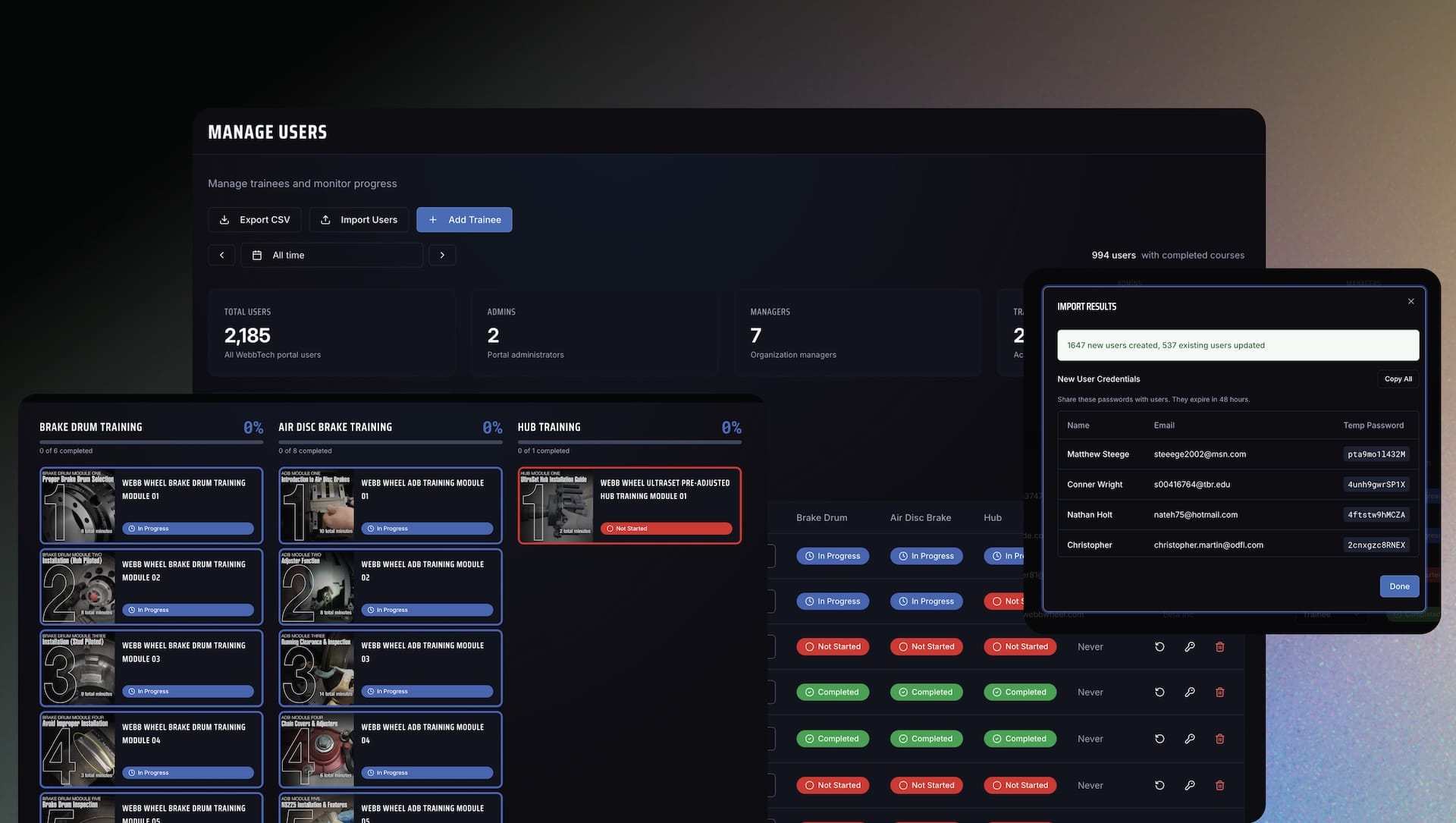Webflow SEO checklist: how to structure CMS content for rankings
Webflow SEO checklist: how to structure CMS content for rankings
Ship faster without sacrificing search performance. Use this checklist to structure Webflow CMS content so it ranks, earns clicks, and converts.
Why Webflow makes SEO edits easy
Webflow centralizes SEO-critical settings and bindings so you can ship fast without developer bottlenecks. Collection Template pages let you bind titles, descriptions, canonicals, and Open Graph once and scale across hundreds of items. Visual CMS fields map cleanly to SEO properties, so content teams can update copy, alt text, and internal links directly. With per-page controls, automatic sitemaps, and responsive media out of the box, most best practices are a few clicks or a field bind away—no custom deploy pipeline required.
1) Foundations and settings
Lay the groundwork so search engines can discover, crawl, and render your site reliably. Do these once per project and re-check during migrations or domain changes.
2) Collection architecture and slugs
Your Collections define URL structure and scale. Keep slugs short and stable, and add dedicated SEO fields now so editors never have to “hack” titles or descriptions later.
Example slug patterns
- Blog post: /blog/primary-keyword
- Case study: /work/client-name-key-outcome
- Docs: /docs/topic-keyword
3) Template page SEO
Bind once, scale everywhere. Use the Collection Template’s Page Settings and the Designer to connect fields to title, description, canonical, and headings in a future-proof way.
Title formula
- Recommended: Post Title | Brand Name
- For evergreen guides: Primary Keyword: Outcome | Brand
4) Content structure for CMS items
Write for humans, structure for machines. Use predictable sections, clear scannability, and outcome-driven CTAs that match intent for each CMS item.
Recommended sections for Webflow posts- What this solves and who it’s for
- Step-by-step implementation
- Common pitfalls in Webflow
- QA checklist and measurement plan
- Download or next step
5) Media, assets, and alt text
Fast pages with accessible, descriptive imagery earn more clicks and reduce bounce. Webflow’s responsive images and lazy load make this low-effort, high-impact.
Alt text examples
- Good: “Webflow Collection Template SEO settings showing title and meta bindings”
- Avoid: “webflow seo, webflow seo, webflow seo”
6) Internal linking model
Links tell Google what’s important and guide readers to the next best page. Use CMS-driven related content and contextual links to build topical authority.
Related content ideas
- From this post, link to: site migration checklist, Webflow performance tuning, schema setup
7) Structured data (schema)
Schema helps search engines understand your content type and can unlock rich results. Start with Article and Breadcrumbs, then layer FAQ where it’s truly helpful.
{
"@context": "https://schema.org",
"@type": "Article",
"headline": "Webflow SEO checklist: how to structure CMS content for rankings",
"description": "A step-by-step checklist to structure Webflow CMS content for rankings.",
"author": { "@type": "Person", "name": "Homade" },
"datePublished": "2025-10-05",
"mainEntityOfPage": {
"@type": "WebPage",
"@id": "https://example.com/blog/webflow-seo-checklist"
}
}8) Performance and Core Web Vitals
Speed is table stakes. Use Webflow’s responsive image variants and limit render-blocking resources to meet Core Web Vitals on mobile first.
9) Indexing controls
Make sure only high-value pages are indexable. Webflow’s per-page “Disable indexing” and templated canonicals make this straightforward.
10) QA before publish
Run a final pass for accuracy, UX, and shareability. Treat this as your preflight checklist before hitting Publish.
11) Publish and measure
Launch with tracking in place and close the loop. Monitor rankings and on-page engagement to iterate on titles, sections, and internal links.