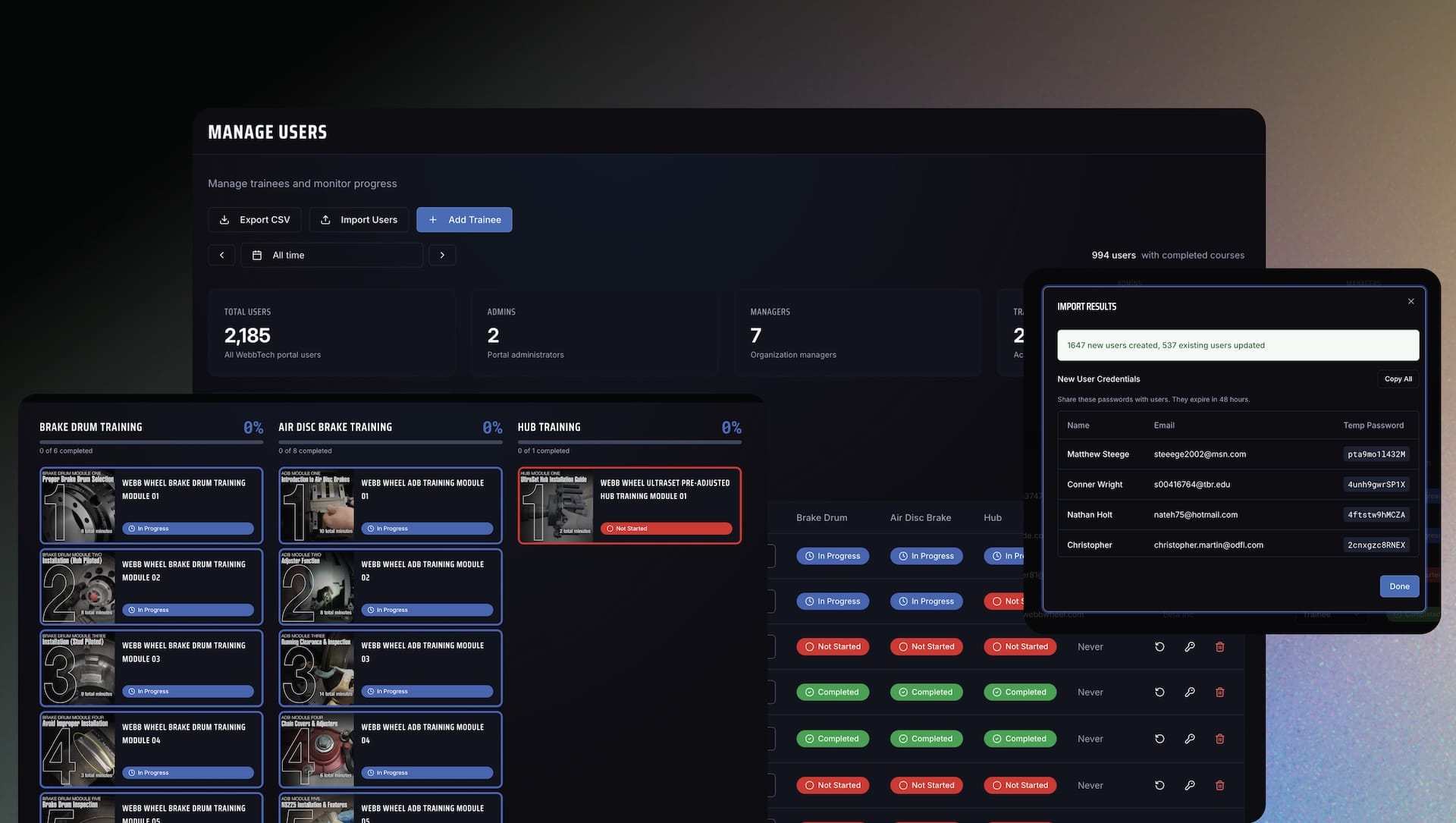Graphic Design for Social Media: Creating Shareable Visuals
Think you need a graphic design degree to create stunning visuals for social media? Think again. The digital age has democratized design, and we're here to spill the beans. You're about to unlock the secrets to crafting shareable, eye-popping graphics without breaking the bank or your brain.
- Tools of the Trade: Canva, Adobe Express, and other user-friendly platforms.
- Cost Comparison: DIY vs. hiring a professional designer.
- Pro Tips: Elevate your designs from meh to mesmerizing.
Ready to become your own graphic designer? Let's dive in.
Your DIY Graphic Design Kit
You're not just looking for tools; you're looking for the right tools. Let's delve into the nitty-gritty of each platform to help you make an informed decision.
Canva: The People's Choice
Canva is more than just a design tool; it's a community. With millions of users worldwide, you're joining a vibrant ecosystem.
- Ease of Use: Drag, drop, and you're done. It's that simple.
- Templates: Over 8,000 templates to choose from. Whether it's a LinkedIn banner or a Pinterest pin, they've got it.
- Cost: Free to start. The Pro version at $12.95/month offers features like brand kits and custom templates.
- Collaboration: Invite team members and work together in real-time.
Adobe Spark: For the Slightly More Adventurous
Adobe Spark isn't just Canva's edgier cousin; it's a powerhouse in its own right.
- Customization: Beyond templates, you can start from scratch, giving you full creative control.
- Advanced Features: Add animations, clickable links, and even embed videos.
- Cost: Free to start, but the watermark stays. $9.99/month removes it and unlocks the full suite.
- Integration: Seamlessly integrates with other Adobe products like Photoshop and Illustrator.
Simplified: The New Kid on the Block
Simplified is more than just a design tool; it's a productivity booster.
- User-Friendly: The interface is so intuitive, you'll feel like a pro in no time.
- Automation: AI-powered design suggestions make you look like a seasoned designer.
- Cost: After the free trial, it's just $10/month.
- Community: Access to a community of users for inspiration and support.
Cost Comparison: DIY vs. Professional Design
You're not just saving pennies; you're investing in skills that will pay off in the long run.
- Canva Pro: At $12.95/month, it's less than half the cost of a single hour with a professional designer.
- Adobe Spark: $9.99/month is a steal when you consider the advanced features.
- Simplified: At $10/month, it's a budget-friendly option that doesn't skimp on features.
Pro Tips: Elevate Your Designs
You're not here for basic; you're here for brilliant . Let's get you there.
- Consistency is Key: Your brand is your identity. Make it recognizable across all platforms.
- Less is More: A cluttered design distracts. Use white space as a design element.
- Quality Over Quantity: One show-stopping graphic can generate more engagement than ten forgettable ones.
- Typography Matters: The right font can set the mood and elevate your message.
The Art of Visual Storytelling
You've got the tools and the tips, but what about the strategy? Visual storytelling isn't just about making pretty pictures; it's about conveying your brand message.
- Imagery: Use images that resonate with your audience. A picture is worth a thousand words, after all.
- Color Psychology: Colors evoke emotions. Use them wisely to set the tone.
- Text and Typography: Your words matter, but how they look matters too. Make your text readable and aesthetically pleasing.
The Rule of Thirds: A Classic Technique
Ever wonder why some designs just feel right? It's probably the Rule of Thirds at play.
- Grid Layout: Imagine your design canvas is divided into nine equal parts. Place the most important elements along these lines.
- Balance: This technique creates visual balance, making your designs more appealing.
- Focus: It helps guide the viewer's eye to the key points of your design.
Elevate Your Social Media Game with Homade
You've got the tools, the tips, and the strategy. You're not just a reader; you're a doer. You're ready to create social media graphics that not only look good but tell a story.
- Choose Your Tool: Canva, Adobe Spark, or Simplified.
- Design Principles: Rule of Thirds, color psychology, and typography.
- Measure Success: Use analytics to track engagement and tweak your strategy.