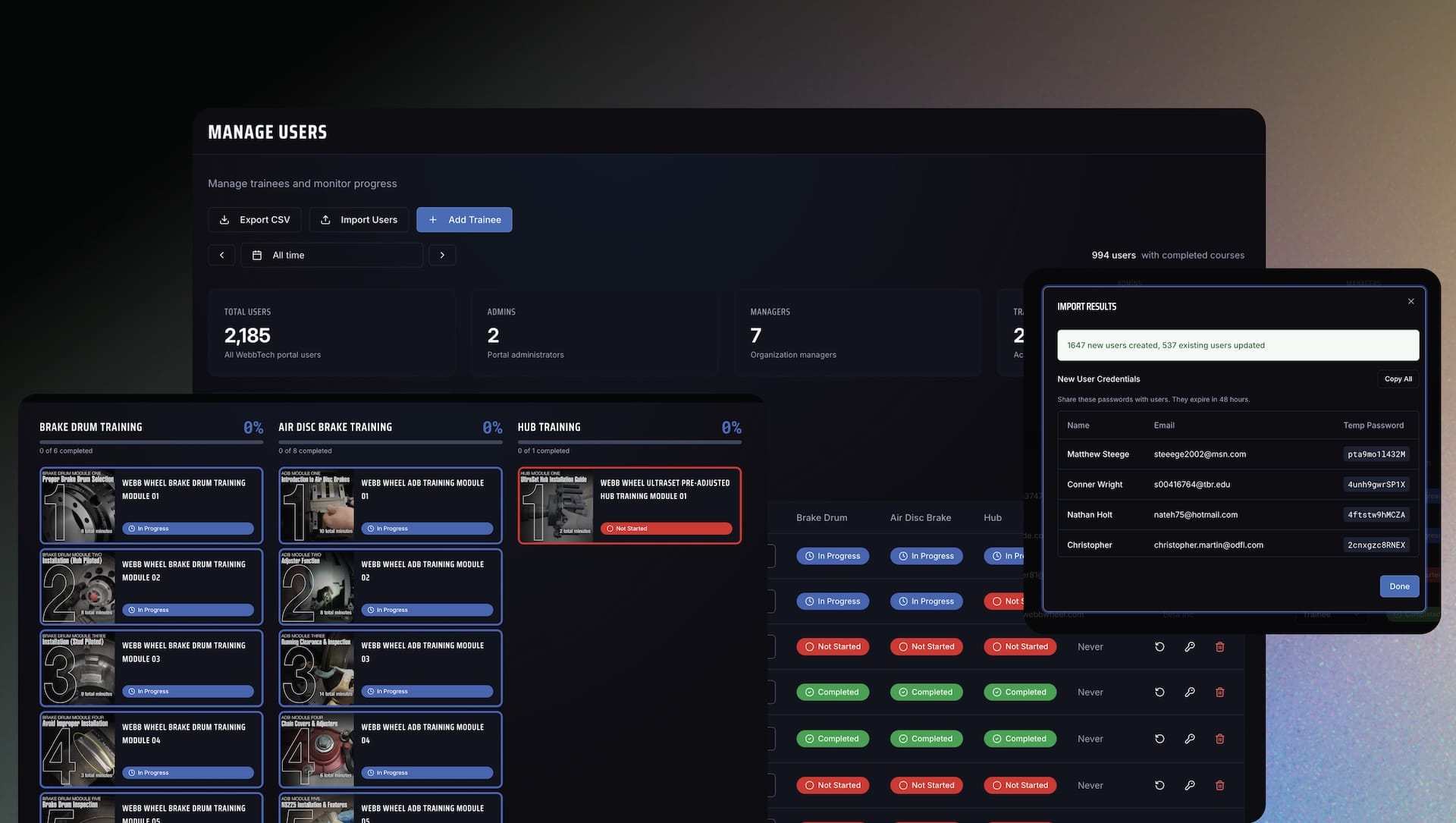How to Host Your Webflow Site for Free (No Coding Required)
If you’ve built a beautiful website in Webflow and you’re now wondering:
“Can I host it somewhere for free?"
— the good news is: Yes, you can!
With a simple static export and a free Netlify account, you can publish your Webflow site — with custom domains and SSL — at zero ongoing hosting cost.
Here’s how it works, and what you need to know to do it right.
Why Static Hosting Works for Some Webflow Sites
When you export a Webflow project, it gives you all the code needed to run the site independently:
- HTML for your pages
- CSS for styling
- JavaScript for interactivity
- Images and fonts you used in your design
Because everything is packaged as regular web files, you don’t need Webflow’s hosting system to display your site — you just need somewhere to serve those files.
That’s where Netlify comes in.
Netlify lets you host static sites for free, with:
- Global fast delivery (CDN included)
- Free SSL certificates (HTTPS secure site)
- Free custom domains
- Super easy one-click deployments
And yes, it works beautifully with exported Webflow sites.
Is Your Webflow Site Ready for Static Hosting?
Not every Webflow site is an ideal candidate for static export hosting.
Here’s a quick checklist to see if your project qualifies:
✅ No CMS items needed — Your site isn’t powered by Webflow’s dynamic CMS Collections.
✅ No Webflow forms — Or, you’re ready to hook forms up to a third-party like Formspree or Basin.
✅ No Ecommerce features — No Webflow shopping cart or checkout.
✅ No Memberships or gated content — You’re not using Webflow’s Memberships or Logic flows.
✅ All assets are exported — CSS, JS, images, and fonts are included locally, not linked to Webflow’s servers.
✅ SEO settings are manually added — Meta titles and descriptions are manually configured on each page.
✅ Flat architecture — Your site navigation is static, without needing dynamic search bars or Webflow’s native search.
✅ You don't need to edit content live — Once exported, your site becomes pure HTML and can’t be edited visually without re-uploading.
If you checked off all or most of these — congratulations!
You’re a perfect fit for static hosting.
How to Set Up Free Hosting on Netlify
Here’s the basic setup flow:
- Export your Webflow project as a .zip file.
- Unzip it on your computer.
- Create a free Netlify account (if you don’t already have one).
- Drag and drop your files into Netlify’s dashboard — or better yet, upload them to GitHub and connect Netlify for automatic updates.
- Set your domain (you can use a free Netlify subdomain or connect your own custom domain).
- Enjoy free SSL, fast hosting, and no monthly bills!
Netlify will instantly make your site live, with HTTPS security and global CDN performance baked in.
Bonus: Things to Watch Out For
- Forms: Native Webflow form handling won’t work after export.→ Solution: Use a service like Formspree or Basin.
- Search: If you used Webflow’s search component, it won’t work when exported.→ Solution: Consider adding a simple JavaScript search tool if needed.
- CMS Features: Any dynamic blogs, listings, or collection items will need to be manually created as static pages or rebuilt another way.
Why This Might Be Perfect for You
- You want full control over your site.
- You’re building a portfolio, landing page, small business site, or event site.
- You want zero monthly hosting costs.
- You’re comfortable re-exporting from Webflow when you need to make edits.
Final Thoughts
Hosting your Webflow site for free on Netlify is one of the best-kept secrets for simple websites.
If you build lightweight, flat, and clean Webflow projects, you can easily take advantage of free hosting — and keep your site live, secure, and fast without paying a monthly fee.
If you’re ready to make your Webflow site permanent without the extra cost, static export + Netlify might be the perfect combination for you.
✨ TL;DR:
✅ Export from Webflow
✅ Upload to Netlify
✅ No monthly hosting bills
✅ Perfect for simple, static sites