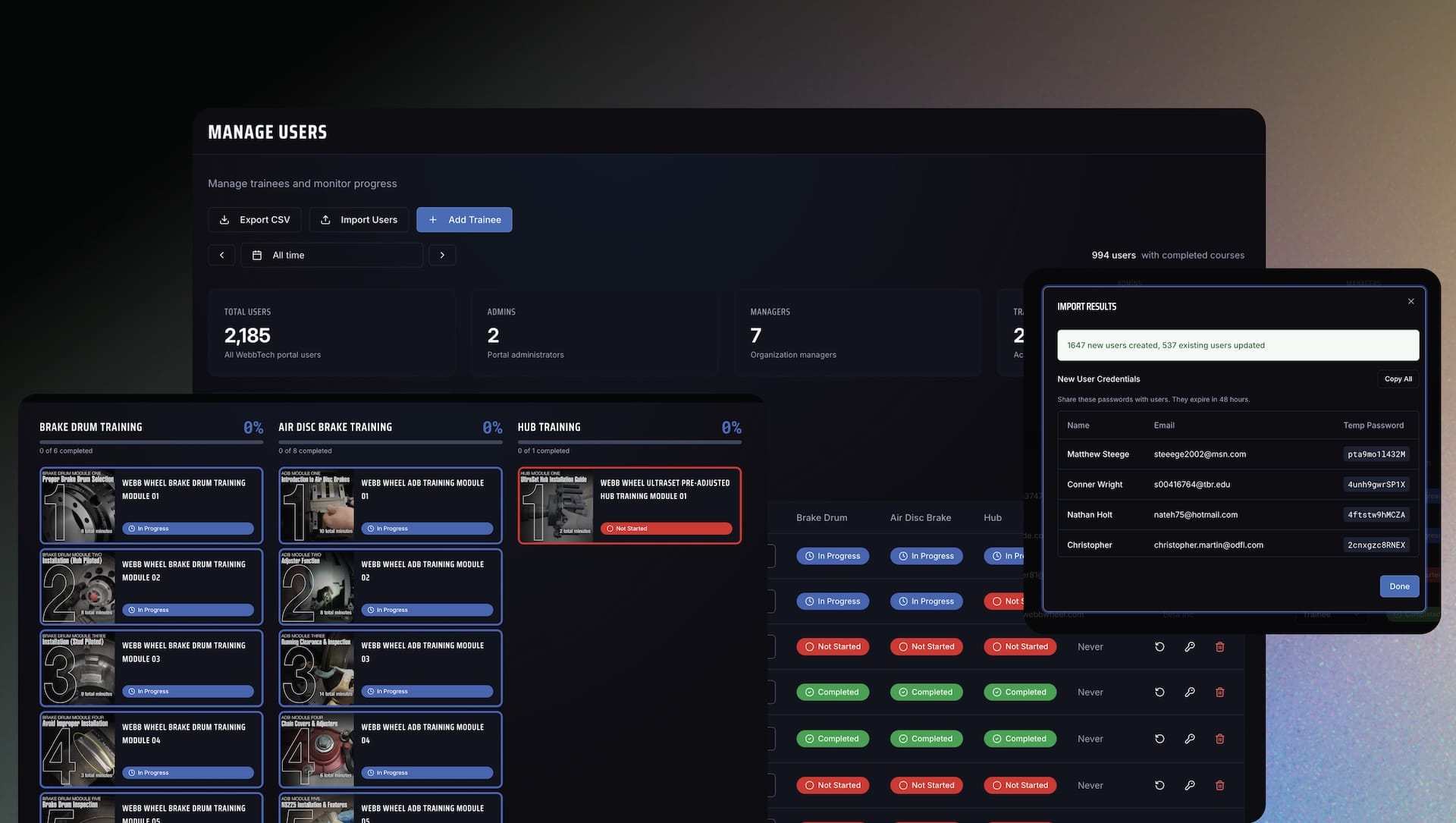How to name your logo files
Introduction
Welcome to our comprehensive guide on logo file organization! You've just completed your design project in Adobe Illustrator, and now comes a crucial step that's often overlooked: establishing an effective file naming system. This guide will walk you through a professional approach to naming and organizing your logo files to ensure clarity and efficiency throughout the design process.
The Importance of Professional File Naming
A systematic naming convention is essential for maintaining professional standards in design work. Well-structured file names enhance organization, provide immediate clarity about file contents, and enable quick access to specific versions. This professional approach significantly reduces potential errors and improves workflow efficiency.
Creating a Systematic Naming Structure
Let's explore a professional approach to file naming that ensures consistency and clarity across all your design assets. Here's a detailed breakdown of the key components:
1. Client Identification
Begin with a clear client identifier to maintain professional organization:
- Quality Select (QS)
- Creative Solutions (CS)
- Global Enterprises (GE)
- Innovative Designs (ID)
2. Logo Configuration
Clearly specify the logo format to maintain professional clarity:
- Wordmark: Typography-focused brand identification
- Icon: Symbolic brand representation
- Combination Mark: Integrated text and visual elements
- Emblem: Contained typographic and graphic design
- Lettermark: Abbreviated company identification
Looking to develop a professional logo for your organization? Contact our team for expert guidance.
3. Color Specifications
Define color variations for different applications:
- Full Color
- Grayscale
- Monochrome
- Spot Color
- Reverse (for dark backgrounds)
- Transparent (for versatile application)
4. Color Gamut
Specify the appropriate color space for each application:
- Complementary: Opposing color combinations for maximum impact
- Triadic: Three-color harmony for dynamic designs
- Achromatic: Neutral palette utilizing black, white, and gray values
Standard File Naming Example
Here's a professional example using Quality Select (QS) as our client:
QS_FullLogo_FullColor_HighRes_CMYKEssential File Naming Components
1. Color Variation
Include specific color designations for precise identification.
2. File Format
Specify file types ( .ai , .eps , .png ) for appropriate usage.
3. Version Number
Implement version control through systematic numbering.
4. Date
Include creation or modification dates using YYYY-MM-DD format.
Advantages of Professional File Organization
A structured naming system provides multiple benefits:
- Enhanced Organization: Streamlined asset management
- Improved Communication: Clear file identification for all stakeholders
- Time Efficiency: Rapid file location and access
- Scalability: Adaptable system for growing projects
Conclusion
Professional file naming is a fundamental aspect of effective design management. By implementing these systematic naming conventions, you ensure efficient workflow and clear communication throughout the design process. This attention to detail reflects the quality and professionalism of your work.