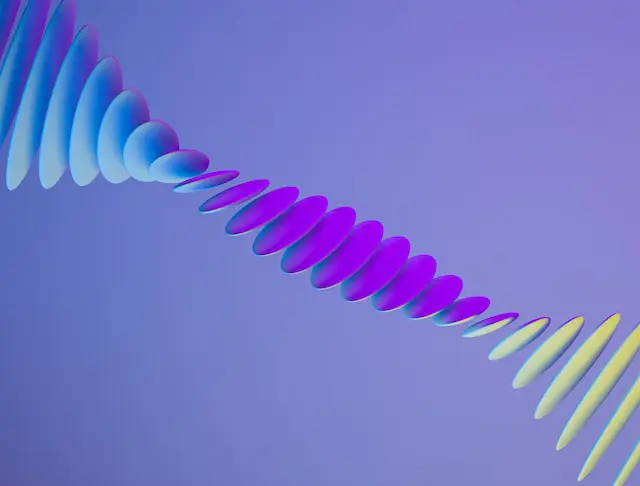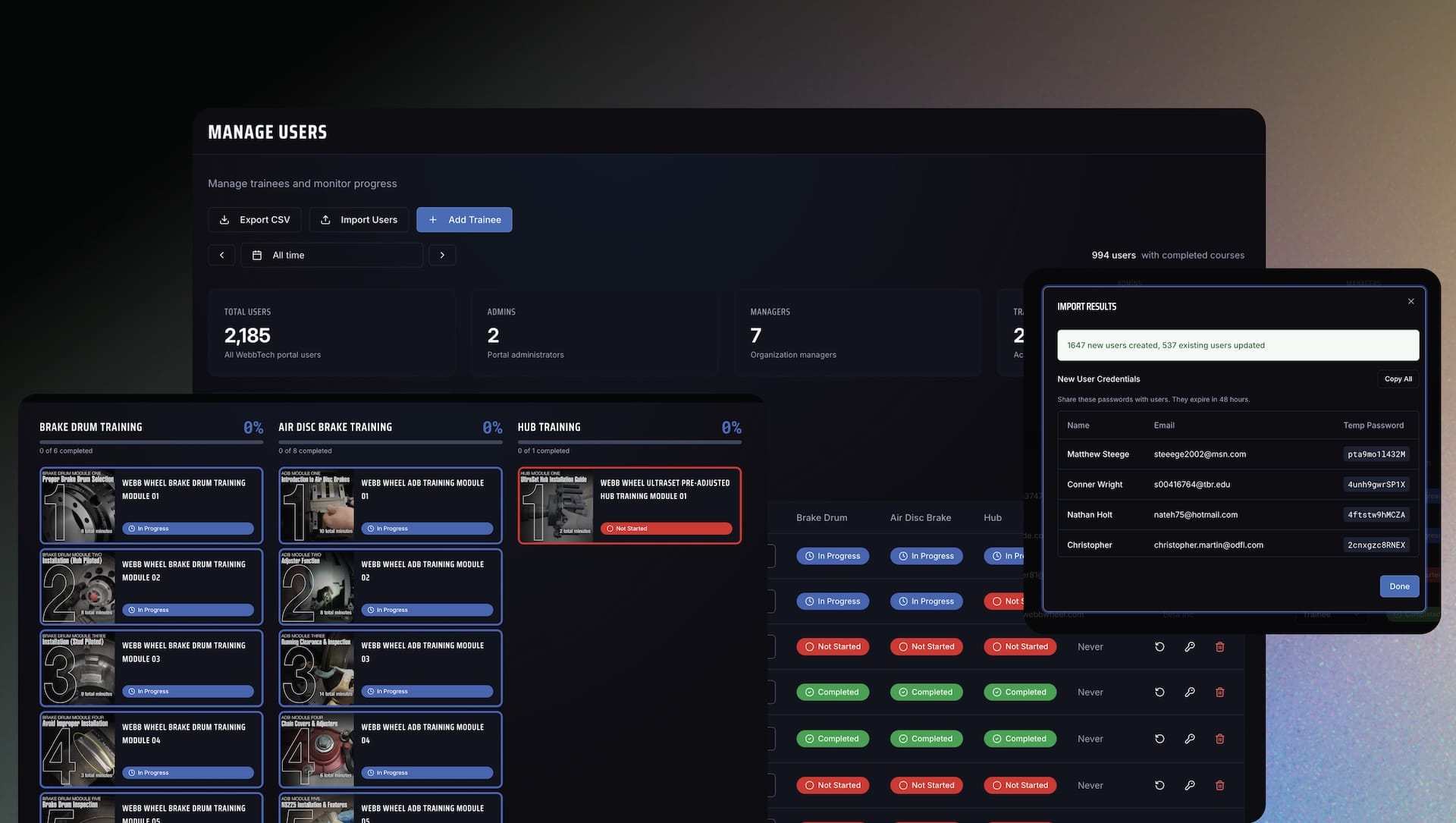Webflow Interactions: Adding Wow-Factor to Your Website
Introduction
You've built a sleek website, but it's missing that je ne sais quoi . Could it be the lack of interactive elements that make users go, "Wow"? Enter Webflow Interactions , the game-changer you didn’t know you needed. Think it's too complex? Think again. With a UX similar to Adobe products, if you’ve dabbled in motion or graphic design, you’re already ahead of the curve.
Why Webflow Interactions Matter: The Secret Sauce to an Engaging Website
Let’s cut to the chase. You want your website to be more than just a digital brochure —you want it to be an experience . Webflow Interactions allow you to create a dynamic, interactive environment that keeps users engaged. It’s not just about looking good—it’s about feeling good too.
Stat Alert: Websites with interactive elements experience a 40% higher engagement rate .
Ease of Learning: Your Background in Design Gives You an Edge
You might be thinking, “I’m not a coder; can I really pull this off?” The answer is a resounding yes . Webflow Interactions is designed with a user-friendly interface that feels intuitive for anyone familiar with Adobe products. If you’ve used Photoshop or Illustrator, you’re already halfway there.
- Similar Tools: The toolbar and workspace will feel familiar.
- Drag-and-Drop: No coding required—just drag, drop, and watch the magic unfold.
- Tutorials: Plenty of resources to help you get up to speed.
Step-by-Step Guide: How to Add Interactions Like a Pro
Choose the Right Element
First things first—decide what element on your website needs that extra flair. It could be a button, an image, or even a block of text.
Pro Tip: Pick an element crucial to your user’s journey—make it impossible to ignore.
Set Up Your Trigger
Once you’ve chosen your element, it’s time to set up a trigger —the action that kicks off the interaction. It could be a mouse hover, click, or scroll .
Tool Recommendation: Use Webflow’s built-in Interaction Panel to easily configure triggers.
Design the Animation
Here’s the fun part: designing the animation. Adjust the timing, sequence, and add multiple steps to bring your design to life.
Relatable Example: Think of it like creating a storyboard for a short film—every action leads to a reaction.
Test, Test, Test
Before going live, make sure to test your interaction . Webflow’s Preview Mode lets you see it in action—no pun intended.
Critical Analysis: Ask yourself, “Does this interaction add value, or is it just a gimmick?” Ensure that it enhances the user experience rather than distracting from it.
Pro Tips: Elevate Your Design Game
- Start Small: Don’t overwhelm users with too many interactions at once. Less is often more.
- Be Consistent: Maintain uniformity in style and timing throughout your site.
- Mobile-First: Ensure interactions work smoothly on mobile devices.
Webflow Experts We Love: Spotlight on WebDevForYou
- Creative Animations: From hover effects to scroll-triggered interactions, these animations are designed to inspire.
- Engaging Tutorials: WebDevForYou offers guides that empower others to replicate complex interactions.
- Community Impact: Their contributions have become valuable learning resources within the Webflow community.
Recommended Tools for Designing Interactions
- Webflow University: A treasure trove of tutorials and guides.
- Adobe XD: Great for prototyping interactions before implementing them.
- Google Analytics: Measure the success of your interactions to optimize engagement.
Elevate Your Website Game with Homade
You've journeyed through the ins and outs of Webflow Interactions , and now you’re ready to make your website unforgettable. Feel that? That’s the thrill of leveling up.
- Why Webflow Interactions Matter: They’re your ticket to higher engagement.
- Ease of Learning: Your design background is a secret weapon.
- Step-by-Step Guide: You’re now a pro at adding interactions.
- Pro Tips: Fine-tune your skills for maximum impact.