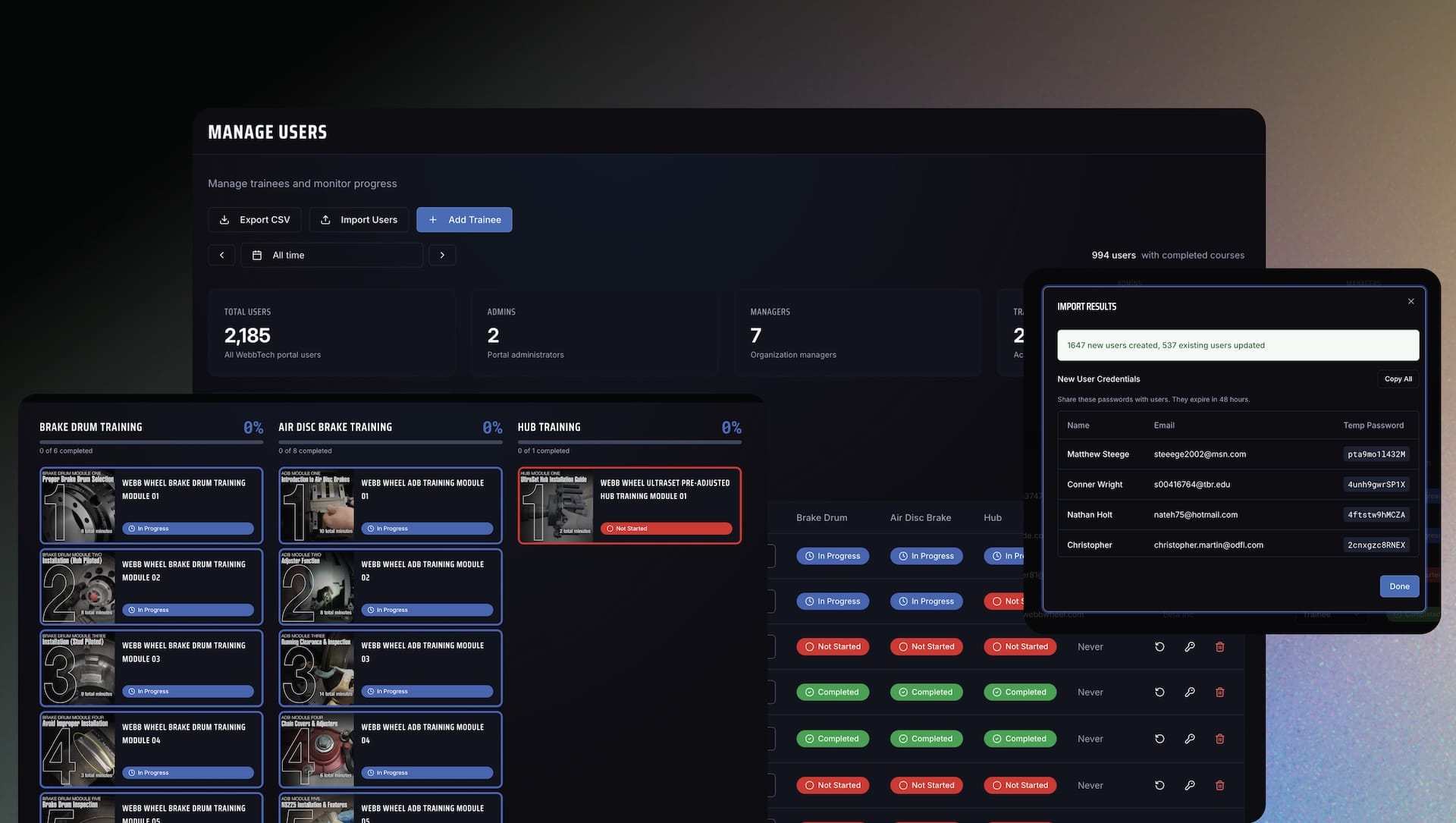The Case for Whalesync
My second brain is in Notion! Bringing our exploration and documentation out of Notion and into our Webflow has never been easier thanks to Whalesync. Now we can leverage Notion’s advanced Markup editor, Ai and Agent to turn our insane ramblings into useful articles ready to share.
Creating and managing high-quality blog content requires both an efficient writing environment and a robust publishing platform. By writing your blog posts in Notion and syncing them to Webflow with Whalesync, you can leverage the strengths of both platforms while eliminating their individual weaknesses.
Why Notion for Content Creation?
Notion offers a superior writing experience with features that content creators love:
- Collaborative editing - Multiple team members can work on posts simultaneously
- Version history - Track changes and revert to previous versions if needed
- Rich media integration - Easily embed images, videos, and other content
- Flexible organization - Use databases to categorize and filter content by topic, status, or author
- Content templates - Create standardized formats for different post types
The SEO Advantage
When you sync your Notion content to Webflow using Whalesync, you gain significant SEO benefits:
Enhanced Programmatic SEO (PSEO)
Notion's database capabilities make it easier to implement PSEO strategies:
- Create and manage hundreds of SEO-optimized pages from a single template
- Systematically incorporate keywords across multiple related posts
- Maintain consistent internal linking structures
- Scale content production without sacrificing quality or consistency
Streamlined Metadata Management
Managing SEO elements becomes more efficient:
- Bulk edit meta titles, descriptions, and alt text across multiple posts
- Create standardized metadata templates for different content types
- Track SEO performance metrics alongside your content
- Easily identify and fix SEO issues across your entire site
Content Optimization Workflows
Develop better content optimization processes:
- Create checklists to ensure all SEO elements are properly implemented
- Build relationships between related content for better internal linking
- Track keyword usage and avoid cannibalization across your content library
- Implement and monitor structured data more effectively
Operational Efficiency Gains
Beyond SEO, this approach offers significant workflow improvements:
- Centralized content hub - Keep all blog posts, drafts, and ideas in one searchable location
- Status tracking - Visualize your content pipeline from ideation to publication
- Reduced platform switching - Write, edit, and organize in one place before publishing
- Simplified collaboration - Editors, writers, and SEO specialists can work together seamlessly
- Content reusability - Easily repurpose content across multiple channels
Getting Started with Notion + Webflow + Whalesync
To implement this powerful workflow:
- Set up your blog post database in Notion with necessary properties
- Configure your Webflow CMS collection to match your Notion structure
- Connect the two using Whalesync to enable bidirectional syncing
- Create your content in Notion with proper formatting and metadata
- Use Whalesync to push your content to Webflow automatically
This approach gives you the best of both worlds—Notion's superior content creation environment and Webflow's exceptional publishing platform—resulting in better content, improved SEO, and more efficient operations.